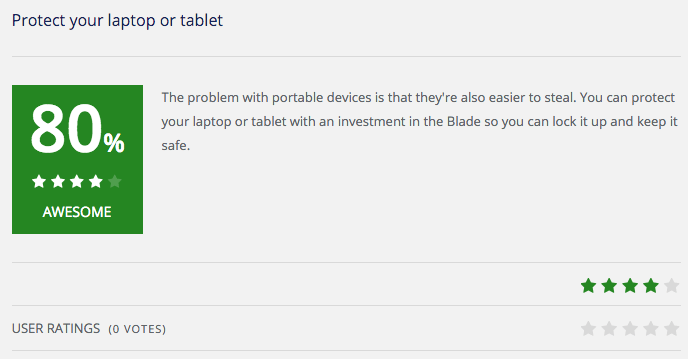TechSpective Reviews Compulocks Blade Universal Lock
BY TONY BRADLEY ON
Have you ever had a computer stolen? Have you ever stepped away from a laptop or tablet while working at a coffee shop and returned to find it missing? If you have, then you know how frustrating—or possibly even devastating that can be. If you haven’t, then consider yourself lucky. Either way, you can deter would-be thieves by locking your device up.
You might not realize it, but many computers and laptops include a slot for a computer lock. The slot is embedded as part of the frame or chassis of the device so there’s virtually no way to remove or steal it without doing significant structural damage. The lock is typically attached to a cable, and uses a key or combination to turn in the computer lock slot on the device to secure the device in place. Of course, you also have to make sure to loop the cable around something impossible-or at least very difficult—to move, otherwise the thief can just take your laptop and your lock together.
If your device has the computer lock slot on it already, you should consider buying a computer lock and putting it to use when you’re out and about. Many devices—especially tablets—don’t have any such slot, though. Compulocks developed the Blade Universal Lock to be attached to just about any device and provide that same protection.
Form
The Blade is a sleek metal rectangle that is seven inches long and 1.6 inches wide. It is less than a third of an inch thick.
The look and finish of the Blade is stylish and designed to enhance the look of your device rather than being an eye sore. It has two rubber footpads on it as well, since no matter what device you attach it to it will be the new base that touches the surface beneath on whatever side the Blade is attached to.
Function
It wouldn’t work very well if a thief could just peel the Blade off. That’s why the Blade attaches to your laptop or tablet with industrial-strength adhesive capable of withstanding 150 pounds of pull.
The locking mechanism is contained on a 3.14-inch blade that flips out at a 90-degree angle from the main unit and contains the actual computer lock slot.
My Experience
It seems to work as advertised. I actually attached it to my son’s ultrabook that lacked a computer lock slot so he could protect it while he’s off at college. It doesn’t add much weight or bulk to the ultrabook and it looks pretty good—almost like it was meant to be part of the laptop in the first place. The blade flips out smoothly and using the Blade to attach a computer lock is a pretty simple process.
Admittedly, I didn’t go out of my way to abuse the Blade and stress test the claim that it can withstand 150 pounds of pull. I didn’t want to destroy my son’s ultrabook in the process. This video, however, demonstrates just how much abuse the Blade can withstand.
The Verdict
The Blade costs $50. In and of itself—for what it is—that seems high. In my opinion it would be a much better value at around $25 or $30. That said, I don’t really know what kind of engineering or manufacturing go into developing a slim device that can stay attached and protect your device up to 150 pounds of pull.
When you consider that you’ll be using the Blade to protect laptops or tablets that cost hundreds or thousands of dollars, the $50 investment seems more than reasonable. You might not need this if you primarily use your device at home, but if you travel frequently, or spend a lot of time in public spots like coffee shops it would be a good idea to lock your device up.